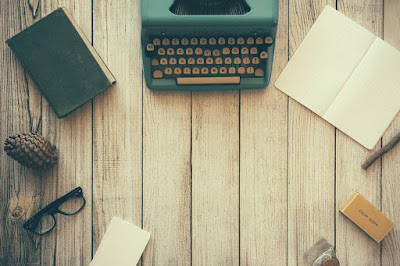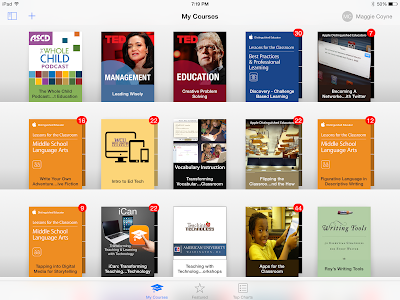Here are the images I found searching the Creative Commons on Flickr (top picture) and Pixabay (bottom picture):

I like owls and writing, so...there you go. :) The images were much better quality than what I would get by Google image searching, and I had the added bonus of knowing that I wasn't violating any copyright by using them. Usually, I operate under the assumption that whatever I'm using for educational purposes is fine, but I should be more aware of the actual rules of using and sharing. Because we only had to find an image for this particular assignment, I stuck with the images sections, but I think I should go back and look for more audio and/or video resources because it seems like I could make good use of many more things.
The OER has a staggering number of resources available in different formats. I like that they are somewhat curated for me; I still had to do a few different searches to find what I needed, but again, I have the comfort of knowing that they are there for me to use, and most of them are organized by category.
I found the International Literacy Association's Reading Lists (ILA) on the Learning Registry; this will be a great resource for me to review and recommend independent reading books for my students. It should also be a good place for me to find read-aloud books or books that would make good additions to my classroom.
From the Illinois Shared Learning Environment, I found a rubric for informational writing from ReadWriteThink. This is one of my favorite resources as it is part of the ILA and NCTE (National Council of Teachers of English) and they often have ready-made resources that are useful across the curriculum. Emily Keeter and I try to integrate reading, writing, and science, and having a common rubric like this might make it easier. It's pretty basic, but this might work in our favor for different types of writing.
As I looked through the #GoOpen hashtag on Twitter, I found several people worth following and a handful of tweets that I thought were really useful for saving and retweeting. I was unfamiliar with the Go Open movement before this week, so I did a quick review of some people's profiles and learned a lot about it through what they had to say as well as whom they followed and retweeted. I always look to make sure that people I follow have broader interests and areas of expertise than just technology; I'm more likely to learn from people who talk about education in general and how to incorporate technology into core classes.
Here is my image from Spell with Flickr:














It says "Welcome to S201!" (my room number). I liked playing around with the different letter formats, but I think I could easily waste a lot of time trying to find the perfect combination!
 I also tried the puzzle-maker from Big Huge Labs. I didn't see what the point of this particular feature of the website was until I saw that you could actually order your photos on a puzzle. That's pretty cool - this is a photo taken by one of Teri's students in her Photoshop (I think) Adventures classes. When they were practicing airdropping, I got to be the recipient, so I have a lot of nature pictures. :)
I also tried the puzzle-maker from Big Huge Labs. I didn't see what the point of this particular feature of the website was until I saw that you could actually order your photos on a puzzle. That's pretty cool - this is a photo taken by one of Teri's students in her Photoshop (I think) Adventures classes. When they were practicing airdropping, I got to be the recipient, so I have a lot of nature pictures. :) Another feature of Big Huge Labs that I liked was the mosaic-maker. I tried to play around with that, but it wasn't available unless I registered with the website. I think it's free, but since we have so much stuff to get through this summer, I just bookmarked it and will go back and look through it later. I can see use for these creative options for advisory mostly; we take a ton of pictures and most of them end up just living on the iPads we use to take them. If I had an easy way to compile and print them, I might actually do more with them.
I think knowing about Creative Commons and OER is important for any educator. I'm glad that I know more about what I am supposed to be doing when using resources that I find online, and I'm also happy to know about more and different databases that I can use to find those resources.