iTunes U is overwhelming to me, especially on the heels of the educator blogs from the last "thing." There are a lot of courses and collections available for free, which is great, but it's hard to know what is good and what isn't with just a cursory glance at them, which is all I seem to have time for right now in this class. So I did my usual thing and downloaded like 20 of the most promising courses and collections that appeared in categories that I teach, including the "Teaching with Technology" and Apple Distinguished Educators (ADE) content that we were required to look through. I'm using my iPad because it seems easier than way than installing the iTunes store app on my laptop which I think will be good for the next few "things" as well since they're all apps.
It seems like the courses are more geared toward teachers and other school leaders than students (unless I'm totally missing something in my searching). I found several courses and collections that I would like to explore further, including TED Talks in Education and Management, "Vocabulary Instruction," "Writing Tools: 50 Essential Strategies for Every Writer" (I think I have an earlier version of this on paper), "Harvard Thinks Big," "Harvard EdCast" (there are a few of my former professors here that I'm looking forward to revisiting!), and the "Design Thinking Challenge." The ADE content that I was most excited about - "Lessons for the Classroom - To Kill a Mockingbird" - was blocked from being downloaded onto my iPad because it had "explicit content." I'm not sure what that could be, but it's frustrating that I can't get what seems like good material because of our device settings. There are other courses from the ADE that I'm excited about such as "Flipping the Classroom: The Why and the How," several middle school language arts lessons ("Write Your Own Adventure: Interactive Fiction," "Tapping into Digital Media for Storytelling," and "Figurative Language in Descriptive Writing"), and "Discovery - Challenge Based Learning." Of course, there is way too much for me to really learn from each course before school starts, so I'm going to have to pick two and three and go from there.
For administrators (and teachers too!), I think the ADE's "Creating a Culture of Innovation" and the Association for Supervision and Curriculum Development's (ACSD) "The Whole Child Podcast" would be great. It's important for administrators to know how to evaluate and support teachers, but it is equally important for them to remain connected to the school culture and vision that they espouse. I think we need to keep our "whole child" approach at the front of our collective mind because it can get lost among things like standardized testing and other requirements that are handed down from on high. I love that many of these courses and collections have podcasts as well as written material because that means more people will be able to access the material, and it also means that I have something new to listen to on the train. :) Here are photos of my course library in case you would like to see them:
For my students, I found several apps that I think would be good in "Learning at Every Level" in iTunes U. My students are already familiar with Quizlet; I think it's required for some classes, and they sometimes also use it for English for vocabulary flashcard review. They can share their cards with me electronically, which eliminates the need for hundreds of physical notecards which will only be thrown away (or recycled, if we're lucky!) once the vocabulary quiz is over. They can also revisit their cards at a later date or share with friends when they are studying. There was also an app called Creative Writing Prompts that was supposed to be good for writers of all levels, including students. I have a lot of writing prompt books in the classroom that get a lot of use, but with an app, the kids don't have to share the book or wait until one of their friends is finished. They will also have it with them at all times on their iPads. Finally, I had a lot of fun with an app called Starting Shakespeare; luckily enough, the two plays included in this app are Macbeth and A Midsummer Night's Dream, the two that I teach the most! It includes background information, vocabulary, and textual connections (among many other things). It is also specifically geared toward students who are just starting their study of Shakespeare, which almost 100% of our students usually are.
I think we have enough online learning platforms as it is right now for our students to juggle. Adding iTunes U would probably be overwhelming to them, just like having to pay attention to the course wiki, Google Classroom, and iTunes U is for me. I can see the opportunities that it holds for me professionally, but I don't think that I'll be incorporating it into my classroom directly (except for finding the apps). I don't like the idea of just sending them to a course to figure it out for themselves; that can be confusing since they're not all set up the same way and many of them have videos, PDFs, links, etc. all in one course. Again, it's mostly good information, and I would make sure that the course was relevant and meaningful before sending them to explore it, but it seems like a lot of work for me to preview and then have to reteach when they inevitably struggled with either the technology or the content. So, I do like learning about how to teach Shakespeare from iTunes U, and I appreciate that I can connect with even more educators this way, but I'm not sold on it for my students.

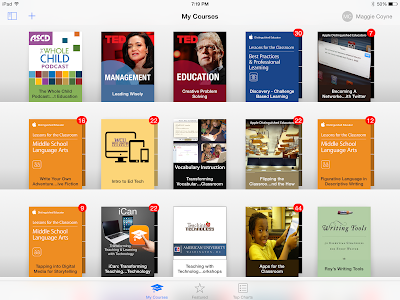
With schoology in place, I wouldn't suggest using itunes u to replace it. However, pulling together resources in one place and then posting that one link to Schoology could be helpful down the road.
ReplyDeleteThe organization of materials on Schoology actually works pretty well, I think. It's the gradebook that I can't work with.
ReplyDelete